No products in the cart.
tips
How to fix ‘This product can’t be installed on the selected update channel’
During the installation of Office 365 or other Office suite, users may encounter the error “We Can’t Install”. This is a common error that can cause difficulties and interrupt the installation process. However, there is no need to worry too much because there are some solutions to fix this error. In this article, we will learn about the causes of the “We Can’t Install” error and provide effective ways to fix the We can’t install error.
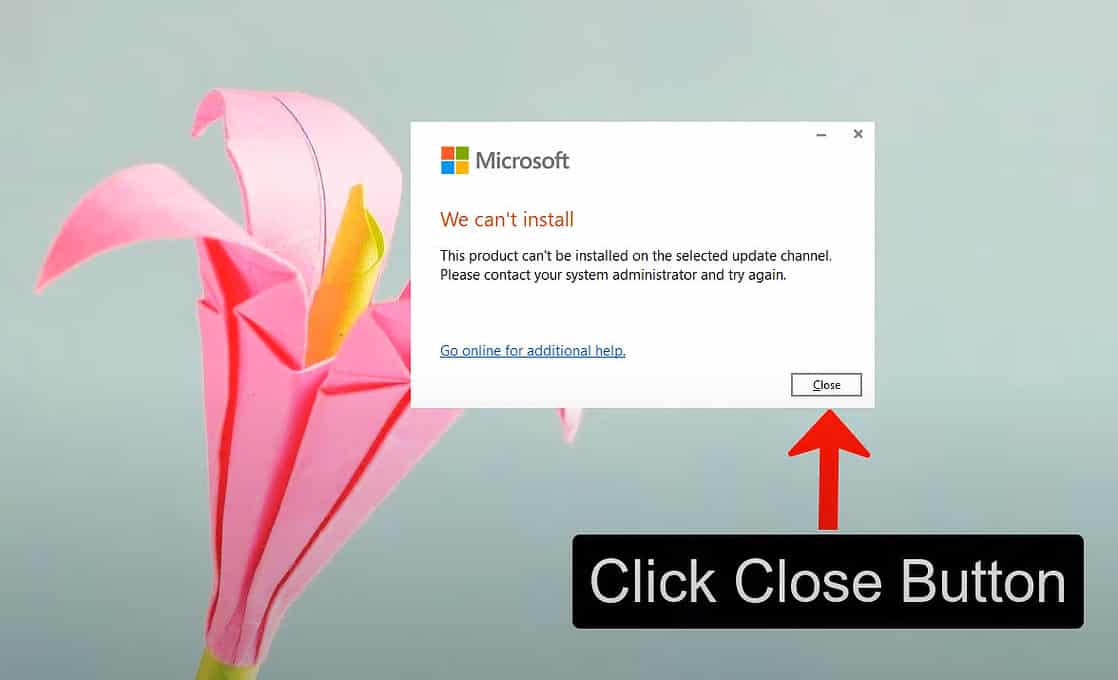
Step 1: Search for regedit
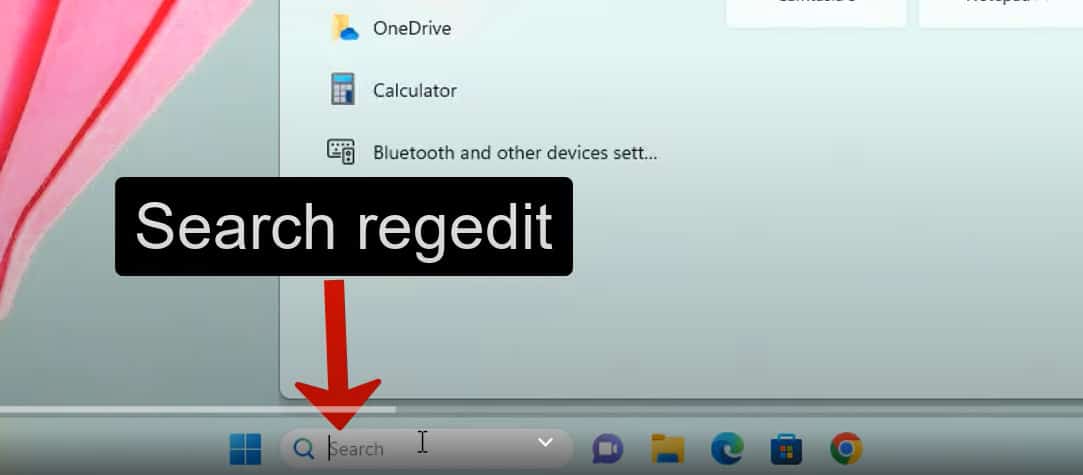
Step 2: Click Registry Editor
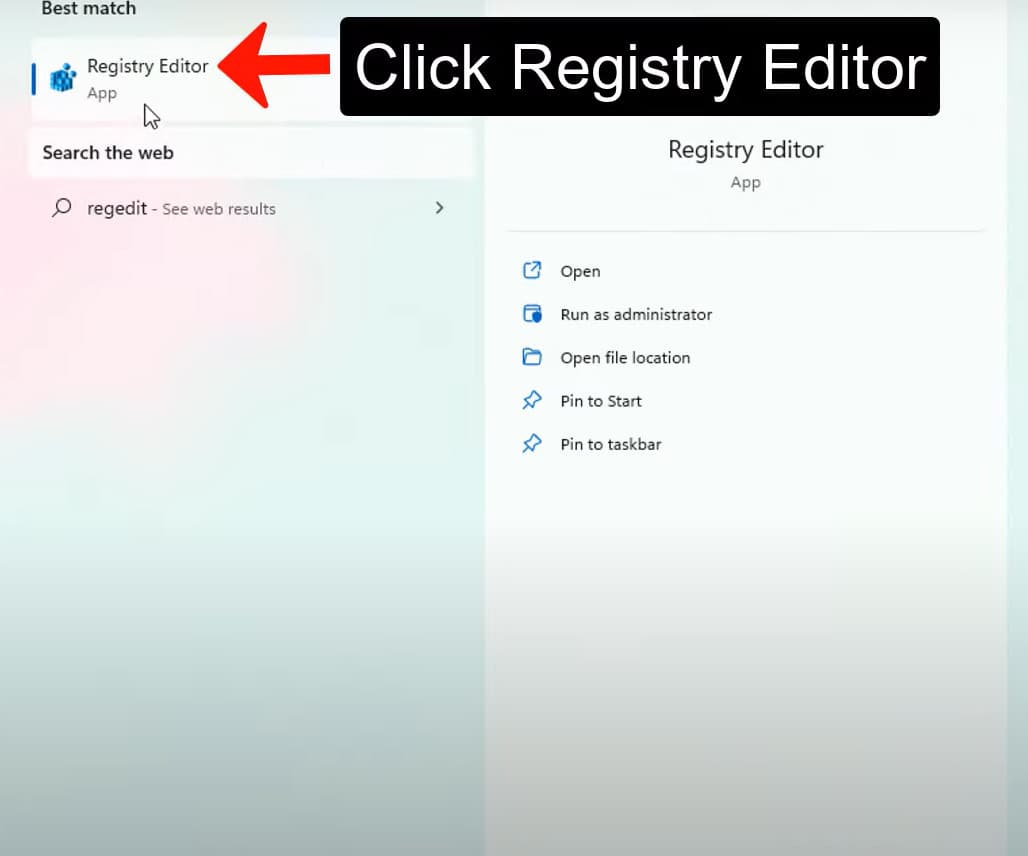
Step 3: Expand HKEY_LOCAL_MACHINE By Clicking on 〉
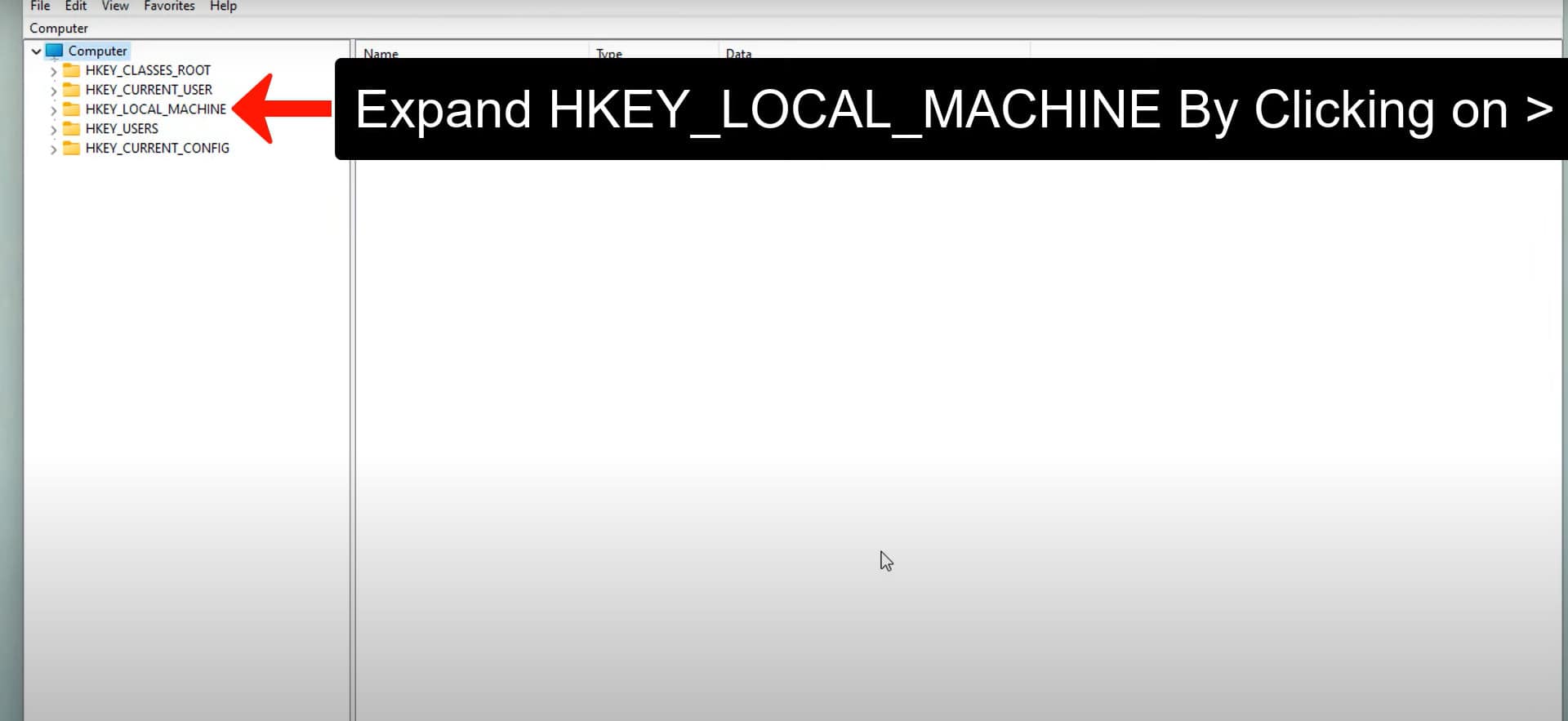
Step 4: Expand SOFTWARE By Clicking on 〉
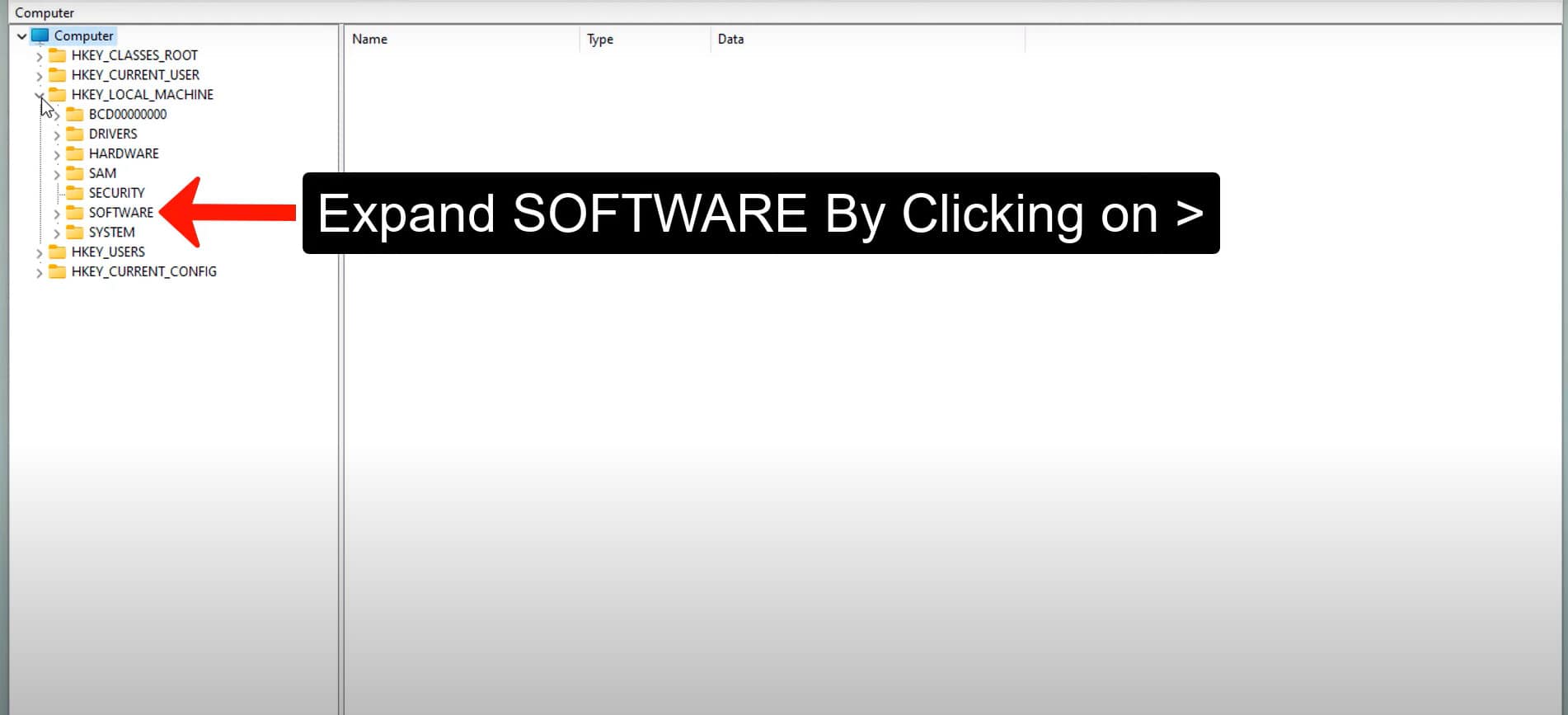
Step 5: Expand Policies By Clicking on 〉
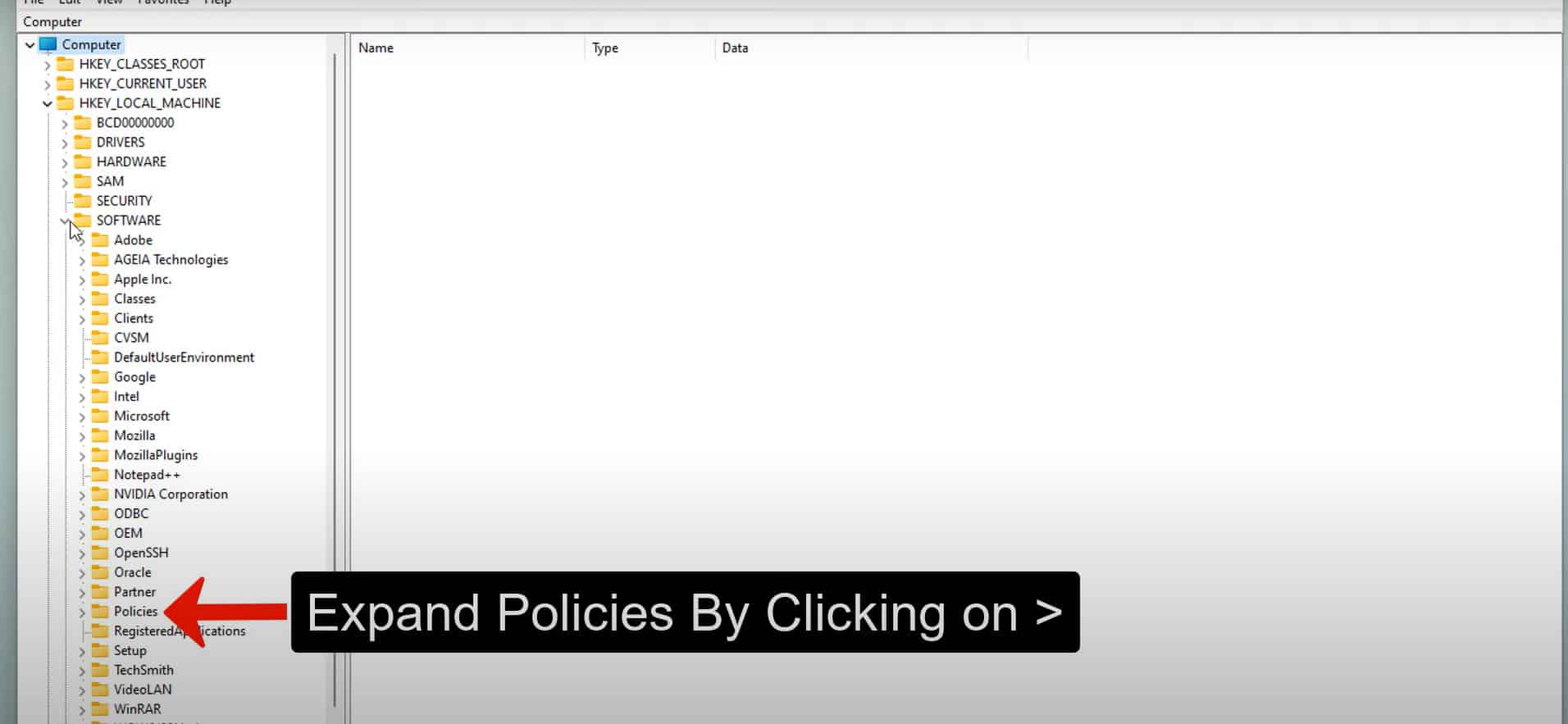
Step 6: Expand Microsoft By Clicking on 〉
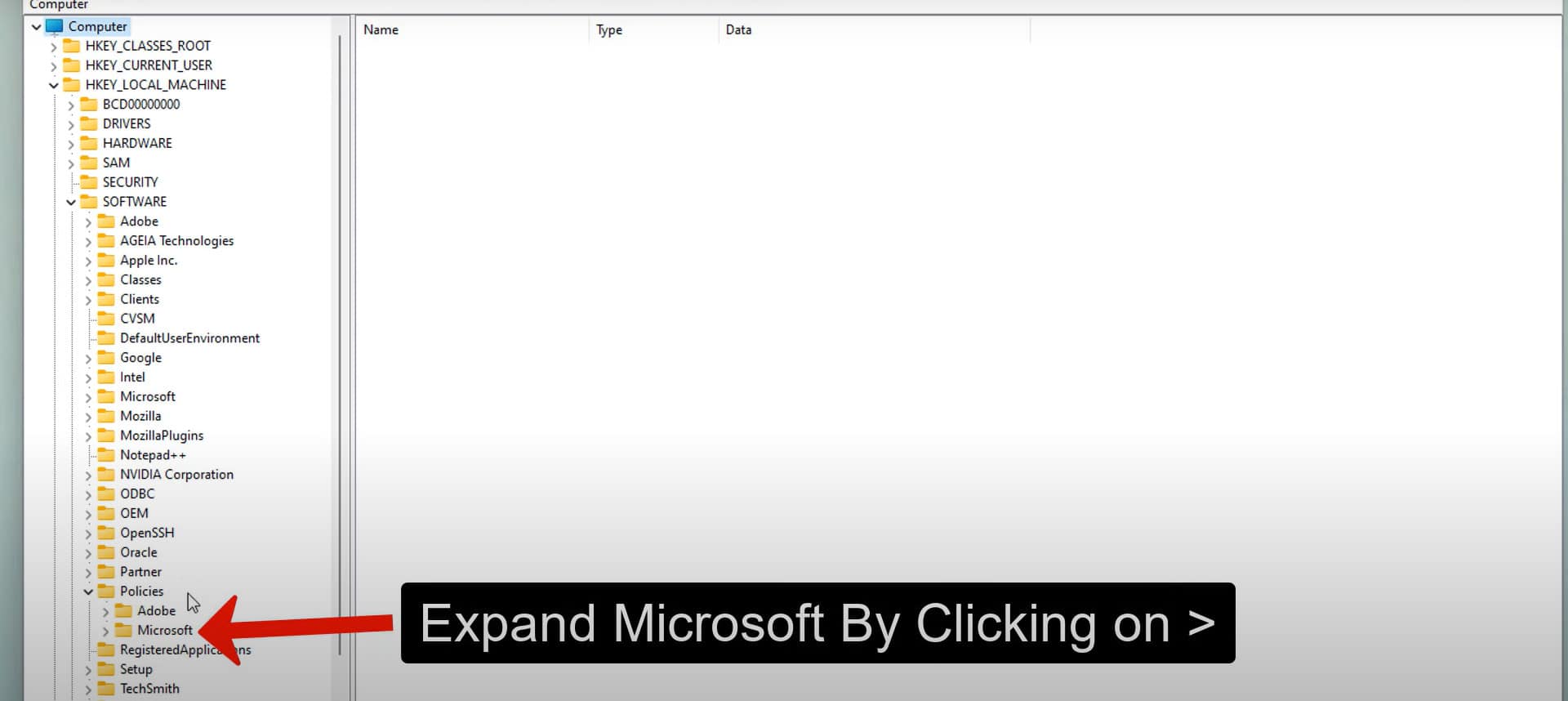
Step 7: Expand Office By Clicking on 〉
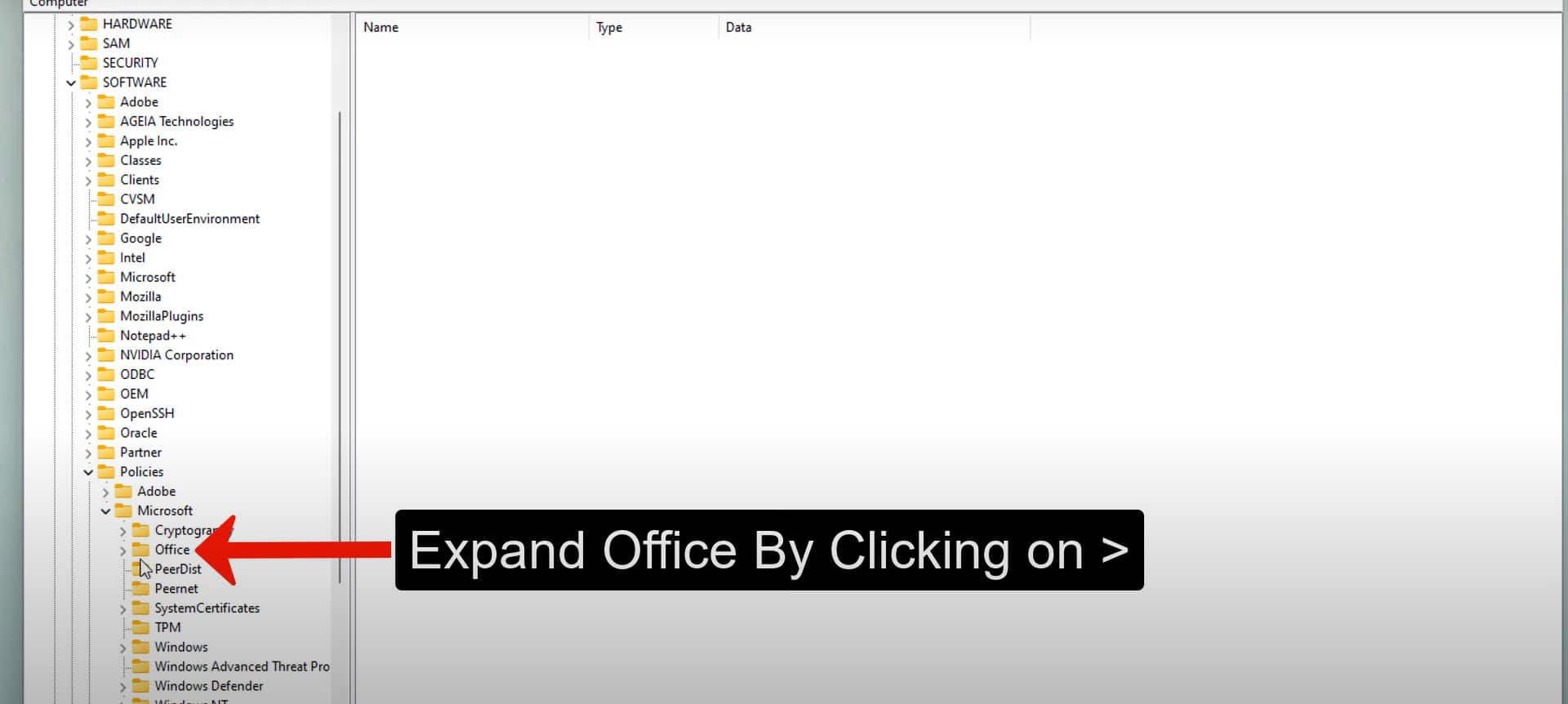
Step 8: Expand 16.0 By Clicking on 〉
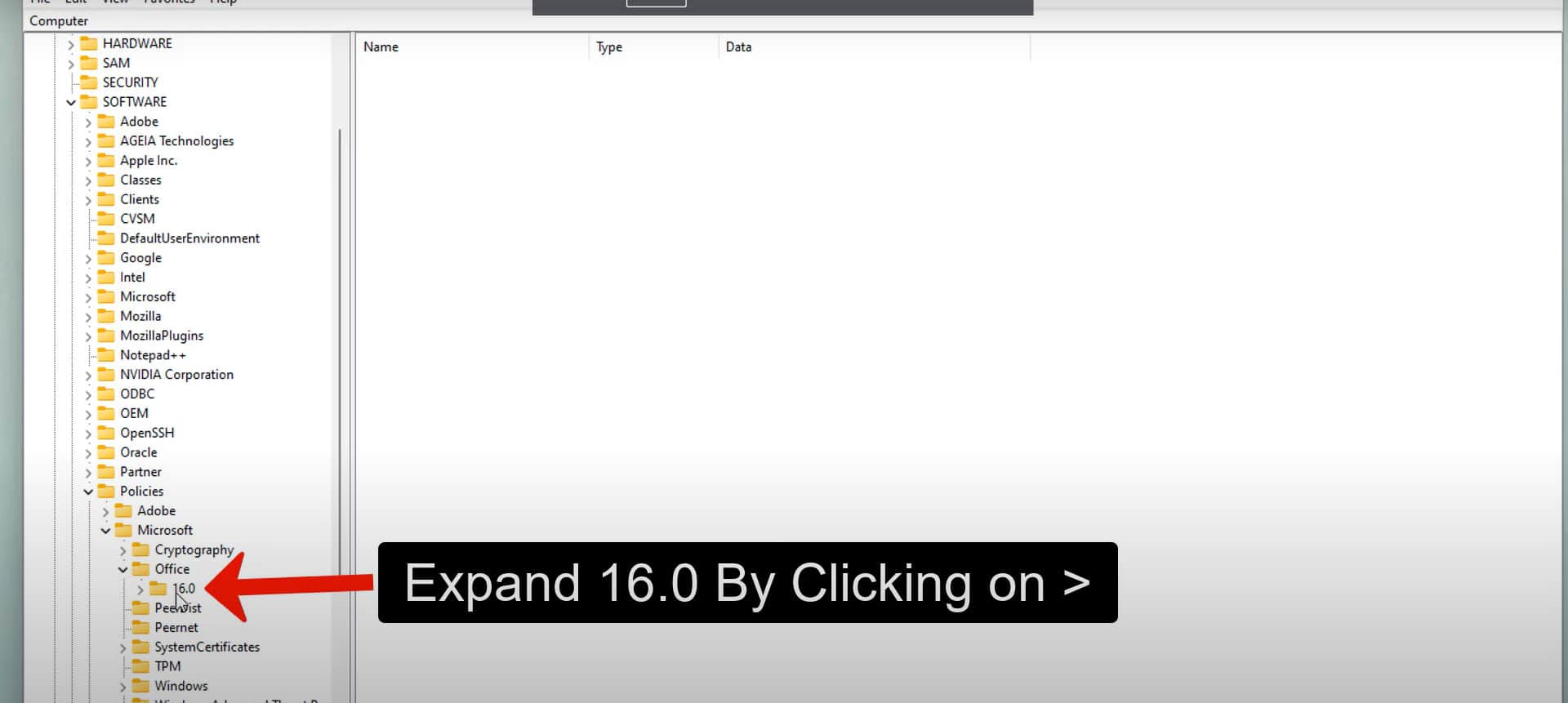
Step 9: Expand Common By Clicking on 〉
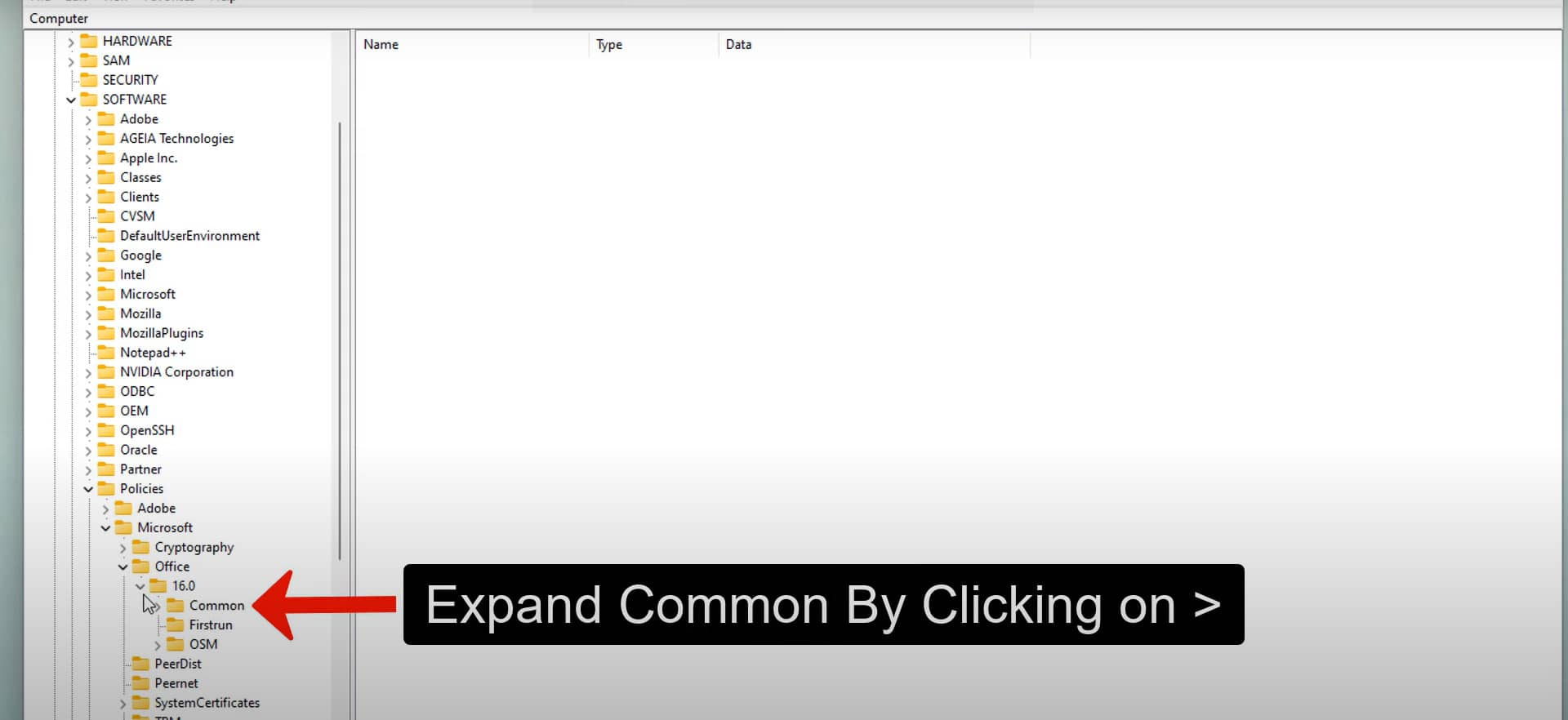
Step 10: Right-Click on OfficeUpdate
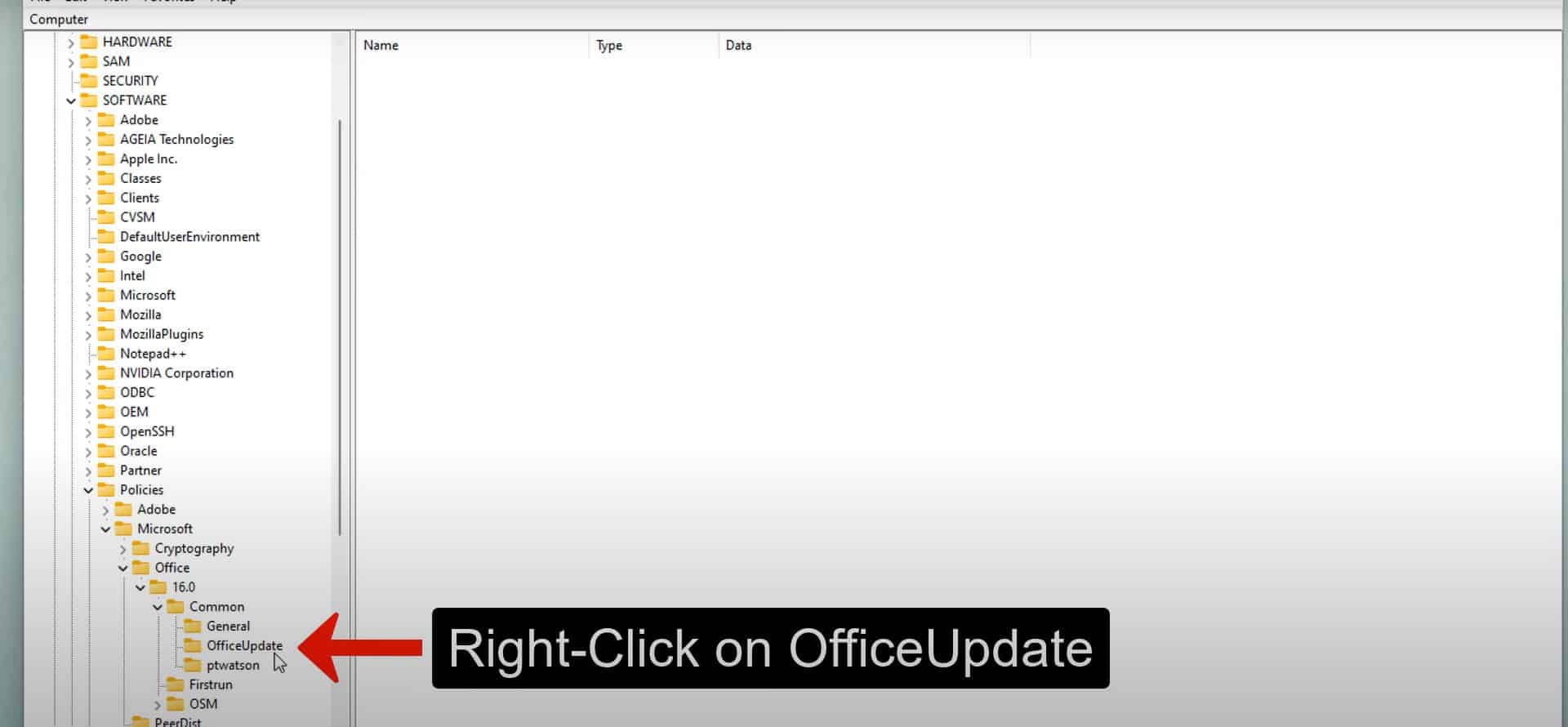
Step 11: Press Delete
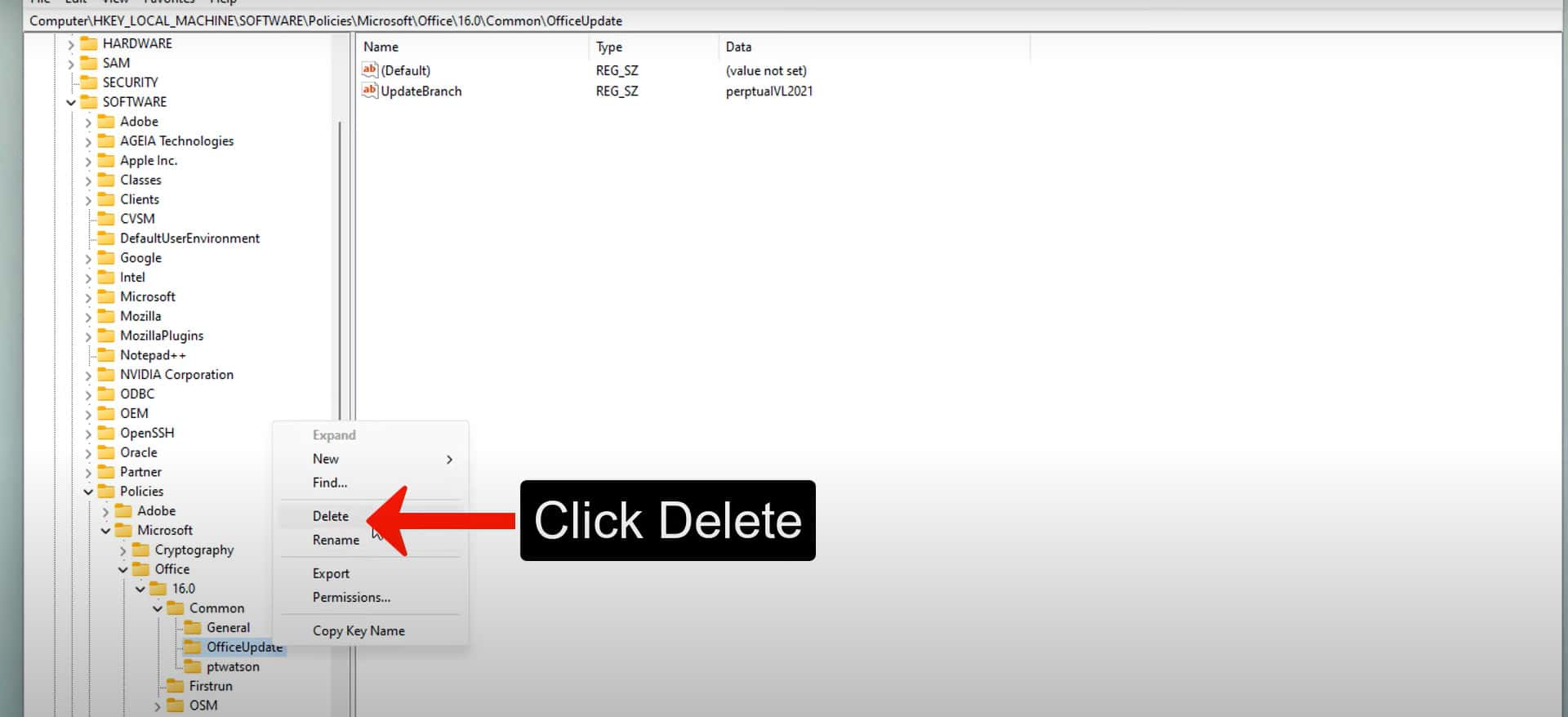
Step 12: Click Yes Button
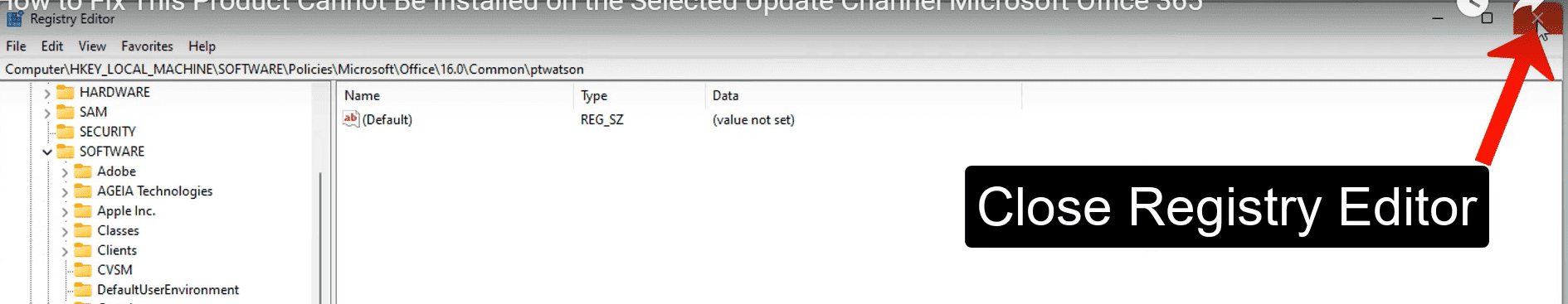
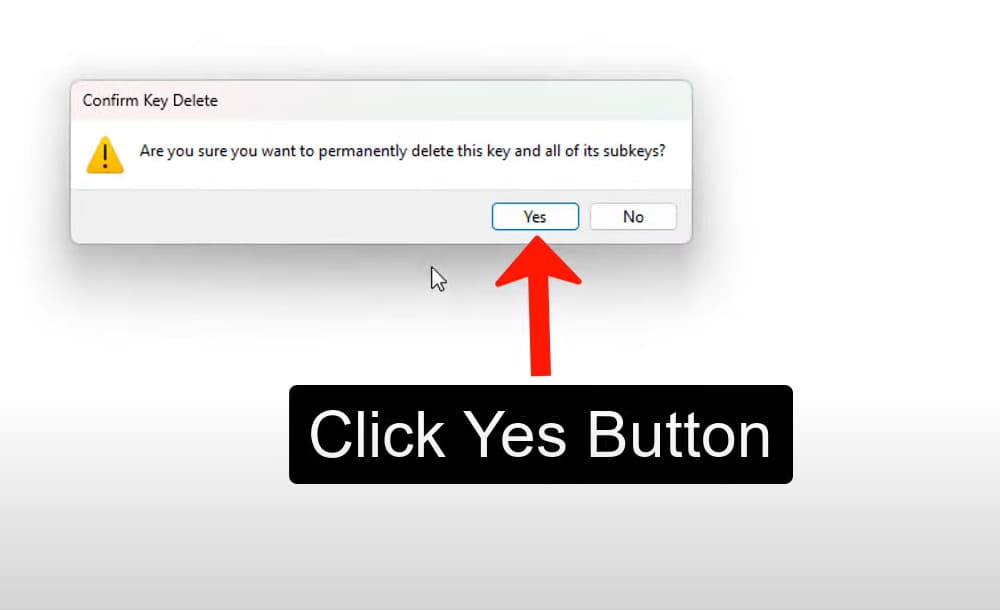
Step 13: Close Registry Editor
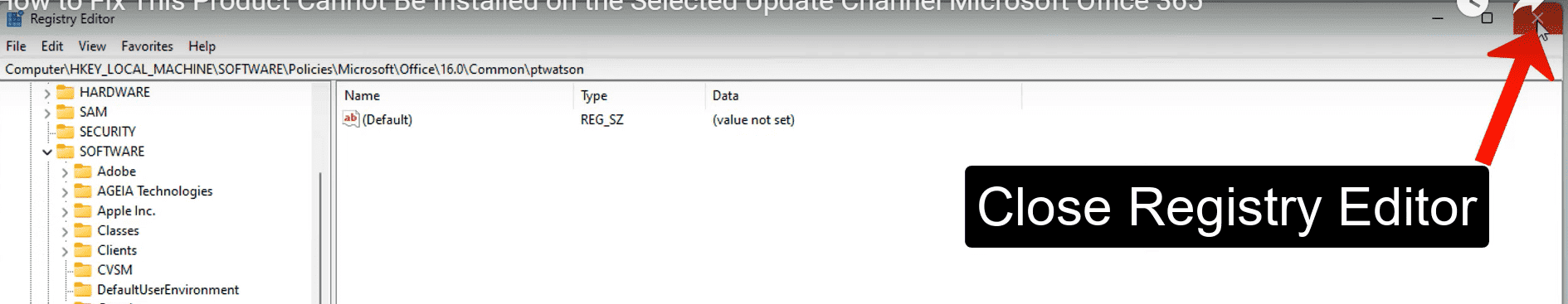
Step 14: Restart your computer
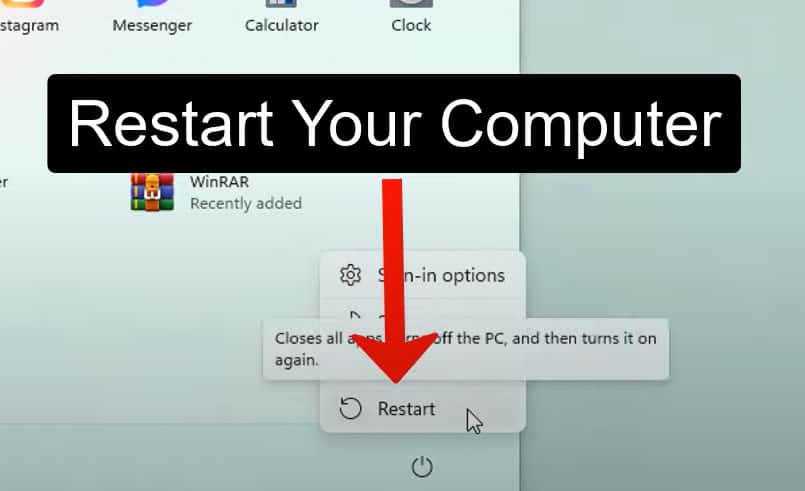
Step 15: Now try installing Office
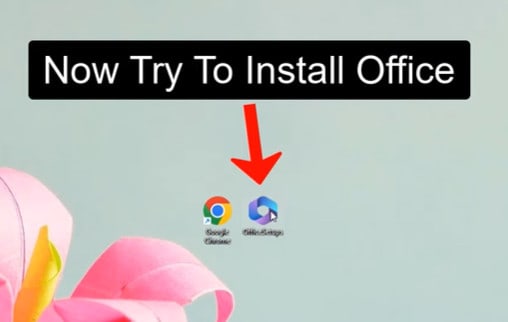
Step 16: Finish
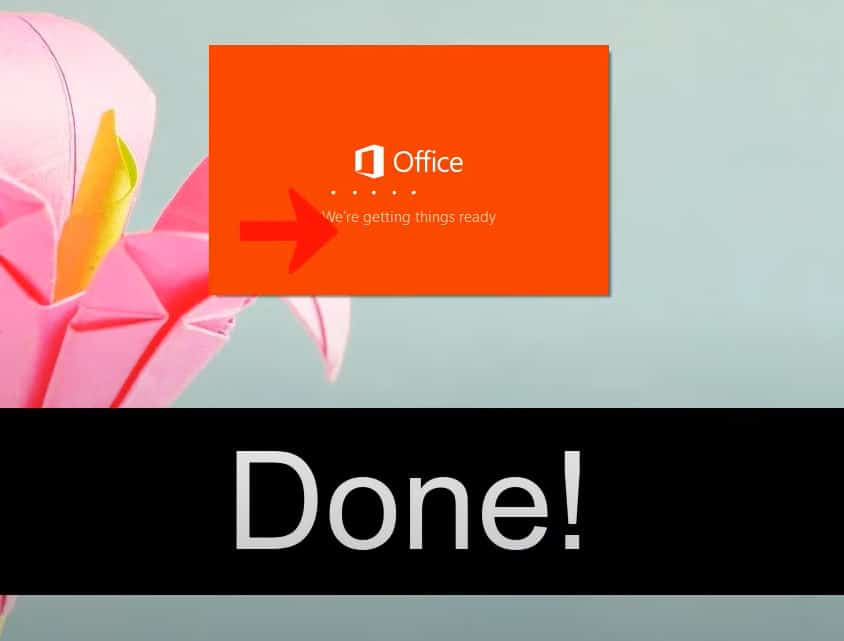

it worked for me ..Thanks.